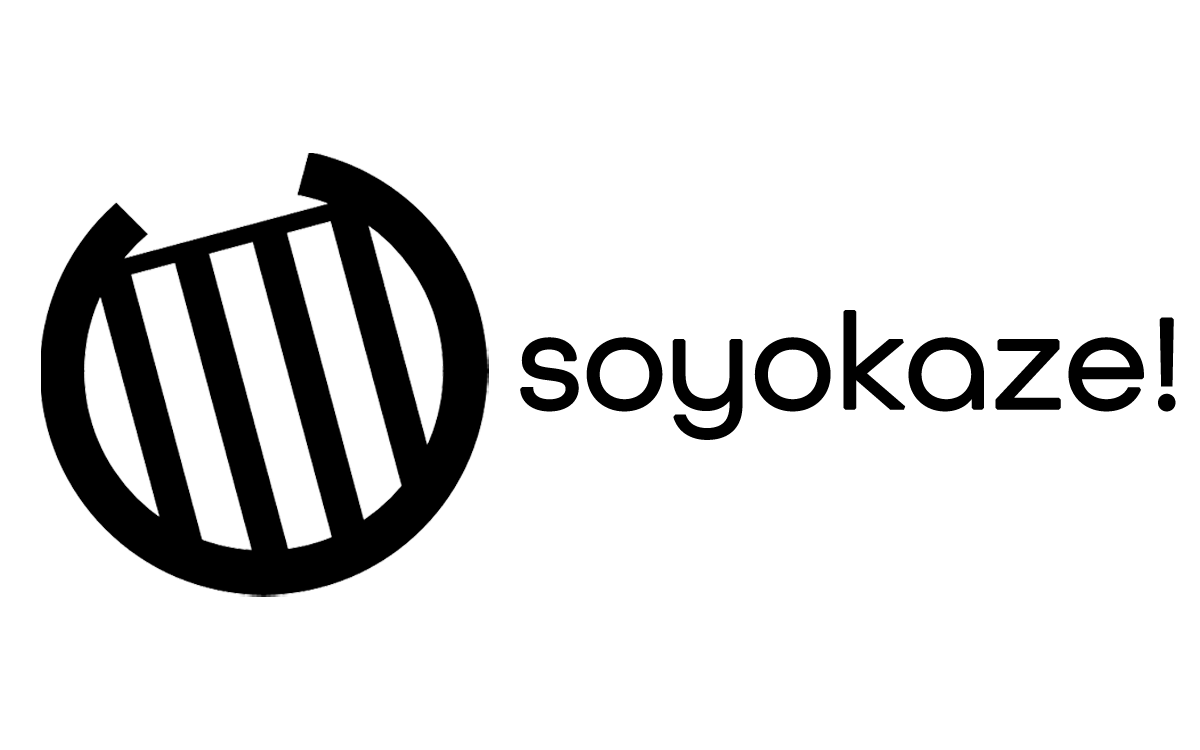soyokaze!
status
- Status : Active development
- Last Update : 2021.419.1
- Can import and play without error : Yes
overview
- Creator : Alden Wu
- Availability : Available publicly
- GitHub Repositories : goodtrailer/soyokaze
Soyokaze! is a custom ruleset mimicking Genshin Impact’s Ballads of Breeze mini-game. The ruleset is developed by Alden Wu.
gameplay
Primarily in soyokaze! the player has 2 rhythm rings. A rhythm ring is like DPAD, it have 4 side (north, east, south and west). A note will appear at one of the four sides of both rings and then disappear. The player must press the note in time before it disappears using the keyboard button assigned for this specific note placement.
controls
Only playable using a keyboard.
default controls
- Button 1 (DPAD-L ↑) -
W - Button 2 (DPAD-L ←) -
A - Button 3 (DPAD-L ↓) -
S - Button 4 (DPAD-L →) -
D - Button 5 (DPAD-R ↑) -
I - Button 6 (DPAD-R ←) -
J - Button 7 (DPAD-R ↓) -
K - Button 8 (DPAD-R →) -
L
mods
difficulty reduction
 Easy
Easy- Larger circles, more forgiving HP drain, less accuracy required, and multiple lives. As a bonus, it makes the map impossible to read!
- Score Multiplier: 0.85x
 No Fail
No Fail- You can’t fail, no matter what.
- Makes it impossible to fail.
- Score Multiplier: 0.50x
- You can’t fail, no matter what.
 Half Time
Half Time- Less Zoom…
- Decreases speed .75x.
- Score Multiplier: 0.30x
- Click the icon again for
Daycore Mod: Whoaaaaa…- Decreases speed .75x and lowers audio pitch.
- Less Zoom…
difficulty increase
 Hard Rock
Hard Rock- Everything just got a bit harder…
- Score Multiplier: 1.06x
 Sudden Death
Sudden Death- Miss and fail.
- If you miss, you fail.
- Click the icon again for
Perfect Mod: SS or quit.
- Miss and fail.
 Double Time
Double Time- Zoooooooooom…
- Increases speed 1.50x.
- Score Multiplier: 1.12x
- Click the icon again for
Nightcore Mod: Uguuuuuuuu…- Increases speed 1.50x and raises audio pitch.
- Zoooooooooom…
 Holds
Holds- O Lord, a rhythm game!?
- Converts Sliders to Holds instead of Hit Circles, increasing rhythmic complexity drastically
- Score Multiplier: 1.09x
- O Lord, a rhythm game!?
automation
 Autoplay
Autoplay- Watch a perfect automated play through the song.
conversion
 Random
Random- Shuffle around the notes!
 Difficulty Adjust
Difficulty Adjust- Override a beatmap’s difficulty settings.
- You can override Circle Size, HP Drain, Accuracy, Approach Rate and Extended Limits
fun
 Wind Up
Wind Up- Can you keep up?
- Slowly increases speed from 1.00x to 1.50x throughout the map and raises the pitch alongside the speed.
- The song speed will be getting faster and faster
- Click the icon again will be
Wind Down Mod: Slooow doooown…- Slowly decreases speed from 1.00x to 0.75x throughout the map and lowers the pitch alongside the speed.
- Initial rate, Final rate, and Adjust pitch are customizable parameters.
- Can you keep up?
settings
Player can adjust
Show Input Overlayby a toggle buttonShow Kiai Visualizerby a toggle buttonHit Circle distance from screen centerby a sliderHit Circle gapby a sliderJudgement distance from screen centerby a sliderJudgement gapby a sliderInput Overlay distance from screen centerby a sliderInput Overlay gapby a sliderKiai Visualizer distance from screen centerby a slider